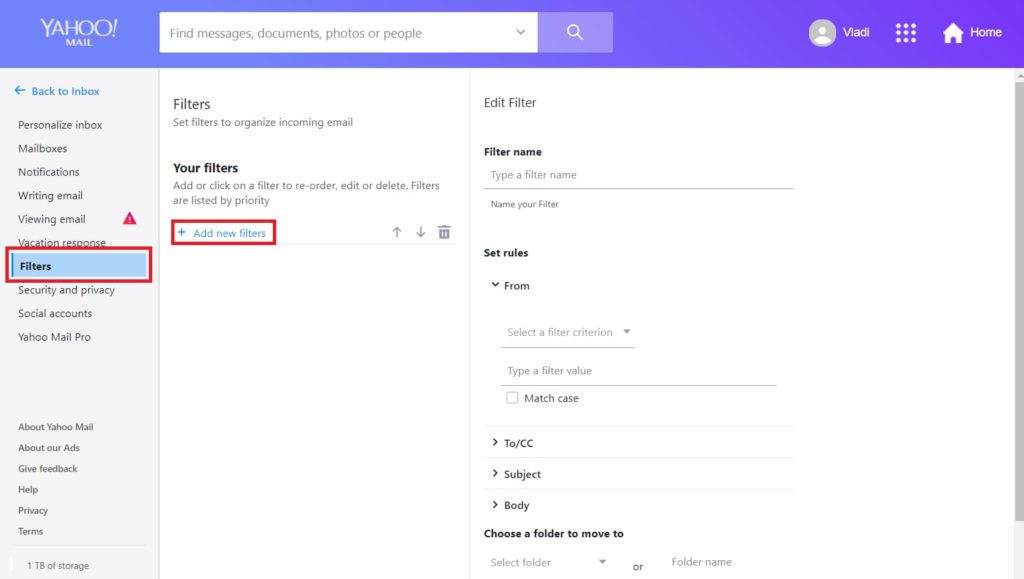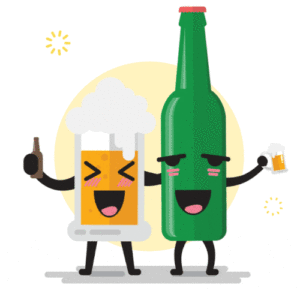
Thanks for your Purchase!
Any minute now, you’ll receive your Tour Activation Email. It includes all the details about your tour and a “Get Started” link to kickoff your crawl.
⚠️ If your Tour Activation Email doesn’t arrive within a couple minutes, please “whitelist” us on your email server. ⚠️
Whitelisting guarantees that your Tour Activation Email will be delivered promptly. It might sound complicated, but it’s actually pretty easy. If you need any help, just shoot us an email at support@brewsandclues.com and we’ll get everything sorted out for you.
Using Gmail
From Desktop Browser:
- Click the settings button (in the top-right corner of the screen), then select “See All Settings” from the resulting drop-down menu.
- Navigate to the tab labeled “Filtered and Blocked Addresses” to access information about your existing filters.
- Select “Create a new filter” and enter @brewsandclues.com in the “From” field.
- Then add a checkmark to “Never send to Spam” and “Categorize: As Primary”.
From Mobile App:
- Open the Gmail application and navigate to the Spam or Junk Folder.
- Click on the Brew & Clues Tour Activation Email.
- Select the option “Report not spam”.
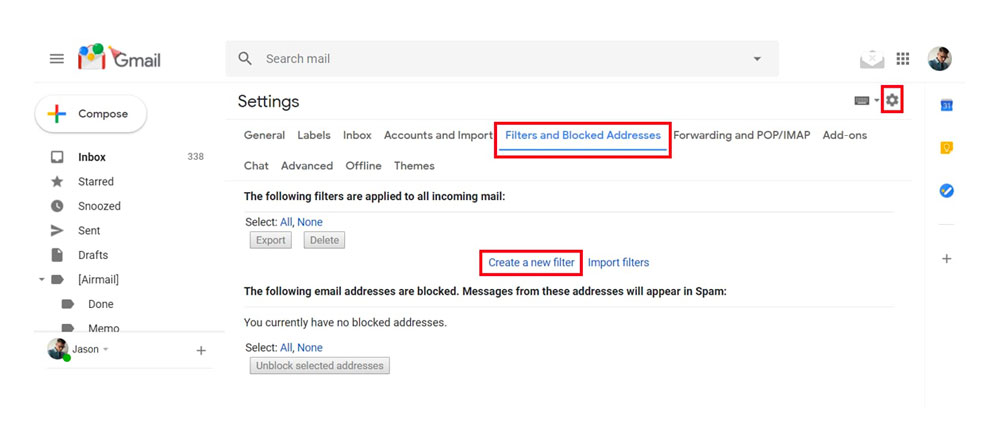
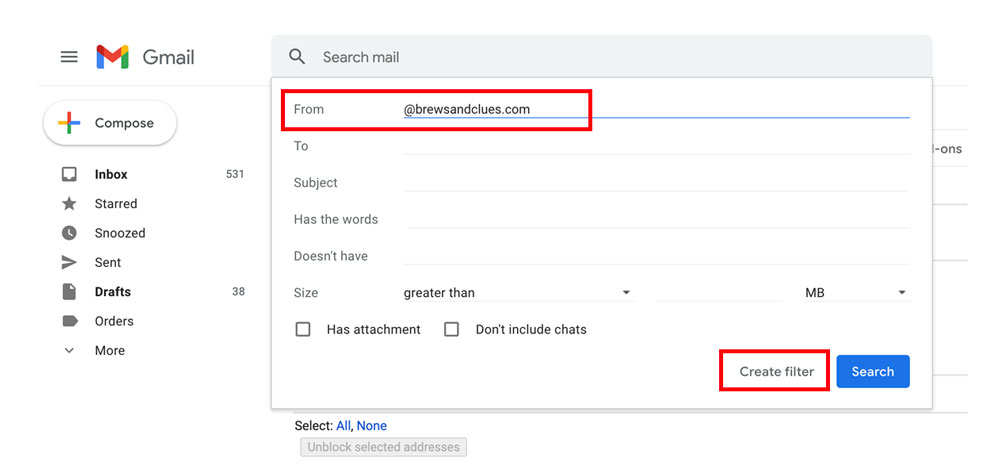
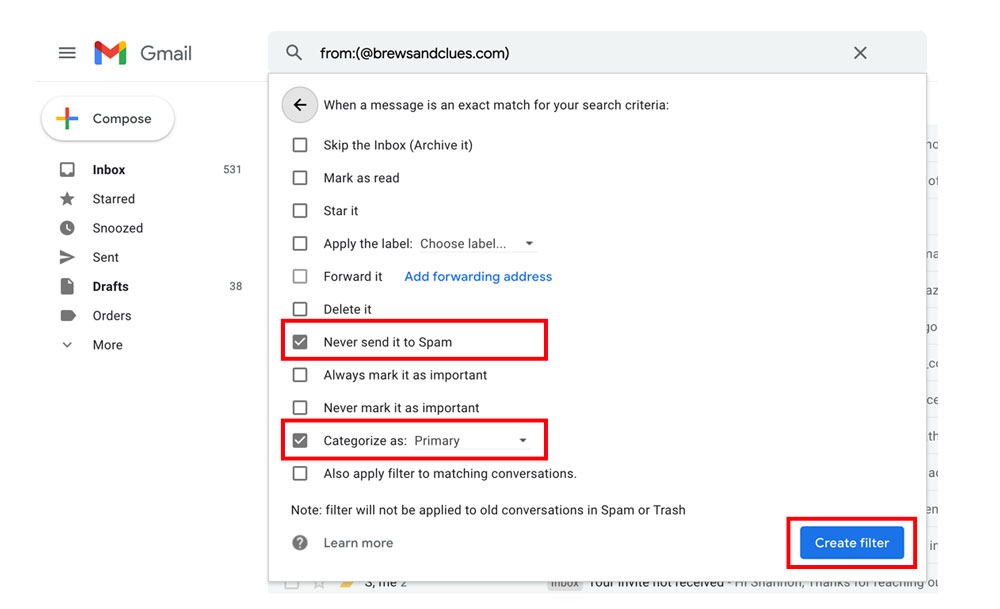
Previous
Next
Using Outlook
From Desktop Browser:
- Click on “Settings”, then “View all Outlook settings”.
- Go to “Junk email”, then choose “Safe senders and domains” and hit the “+ Add” button.
- Then add @brewsandclues.com and hit “Save”.
From Mobile App:
- Open Outlook Mobile App.
- Click on the Brews & Clues Tour Activation Email.
- Click on the three dots in the top right corner.
- Click “Move to focused inbox”.
- When the pop up screen comes up, click “Move this and all future messages”.
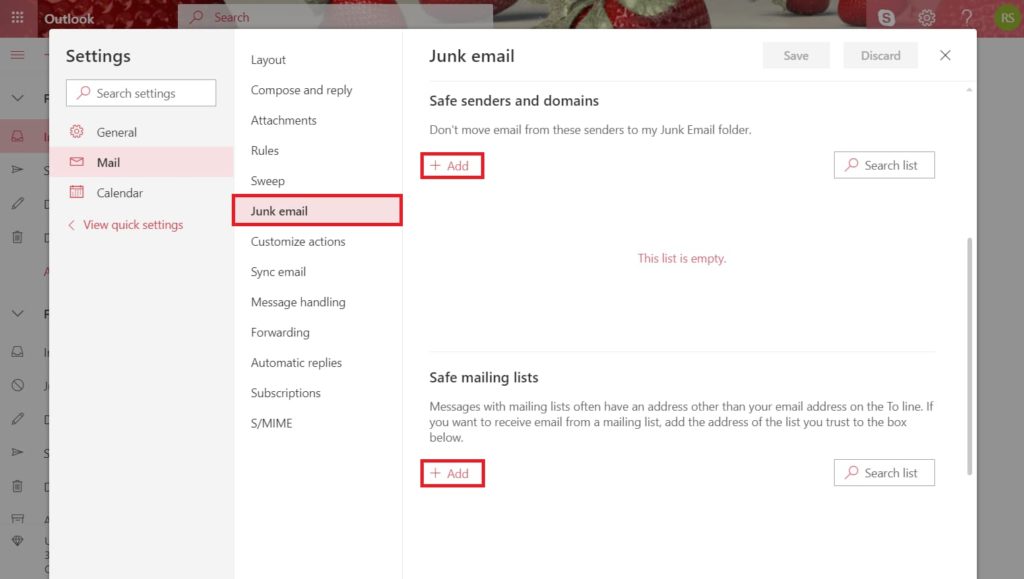
Using Yahoo
From Desktop Browser:
- Navigate to “Settings” icon, then click “More Settings” from the Yahoo Mail menu.
- Select “Filters” and hit “Add” to enter information about the domain name or sender.
- From here, enter @brewsandclues.com to whitelist future emails.
* Alternatively, if you have a Brews & Clues email in your Bulk folder, all you need to do is highlight it and mark it as “Not Spam”.
From Mobile App:
- Open Yahoo Mail Mobile App and click on the sidebar.
- Click on the Spam folder and find the Brews & Clues Tour Activation Email.
- Click “Move” and then click “Inbox”.